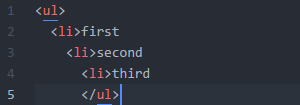Minimum HTML
13.10.2016Did you know that you don’t (usually) need to open your <html> or close <li>, <td> and some other tags, and still have valid markup? See how minimalistic the HTML can be and become a radical byte-saver!
Document template
Look how much shorter this template is than your typical “boilerplate”. In this example, we benefit from <p> elements being optional to close (though it’s not always like that - the safest is to no-close <p> in neighbourhood of other paragraphs). The opening <html> tag is not even required if only there’s no HTML comment as the first thing inside it, and there’s a similar story with <head> and <body> tags!
1
2
3
4
5
<!doctype html>
<meta charset="utf-8">
<title>Minimum HTML</title>
<p>I'm a paragraph.
<p>End of body, now.
Table template
In practice, every inner element of <table> is optional to close. It looks a bit cleaner to me than full markup, at least in this simple example. Notice that between lines 5-6 we skipped two nested tags at once - <tr> and <thead> - and it’s still OK.
1
2
3
4
5
6
7
8
9
10
11
12
13
<table>
<thead>
<tr>
<th>Name
<th>Surname
<tbody>
<tr>
<td>John
<td>Smith
<tr>
<td>Jane
<td>Kowalski
</table>
Select template
1
2
3
4
5
6
7
8
<select>
<optgroup label="Cars">
<option>Noble
<option>Ultima
<optgroup label="Motorcycles">
<option>Triumph
<option>Ducati
</select>
List template
1
2
3
4
5
<ol>
<li>Veni
<li>Vidi
<li>Vici
</ol>
The pains
In all its simplicity, minimum HTML may become invalid, especially in generated templates. There are specific rules for omitting i.e. </p> or <body>, and if you can’t predict what goes into your template - don’t do it! The minimum version will still be fine for static, fully-controlled source.
You also may have hard time with your editor - the software doesn’t appreciate this style of coding. The screenshot below shows how Atom auto-indents the list without closing tags.
Links
- https://developer.mozilla.org/pl/docs/Web/HTML/Element/body - MDN article explaining rules for omitting opening
<body>tag - http://webdesign.about.com/od/htmltags/qt/optional-html-end-tags-when-to-include-them.htm - article listing all HTML tags that are optional to close, and discussing pros and cons of “being smart” with optional tags
- http://stackoverflow.com/questions/3008593/html-include-or-exclude-optional-closing-tags - SO topic about the practice of including optional closing tags in HTML